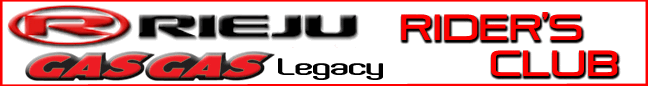
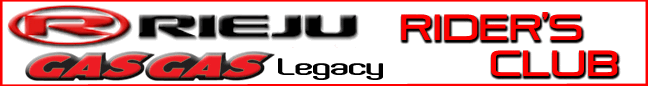 |
New post 24hr rollover
Id like to see any new post stay up for 24 or 48hrs.at present sometimes a post or reply is only up for a few hrs at most before it gets rolled over.as this is an international site with broadly different timezones it makes sense to use a timeframe which gives each post enough time to be viewed by all frequent members.thanks,otherwise great site
|
Good point.
If we are at it, make it "account based" instead of "session based". I'm logging in from different computers during the day, and the same posts i have read on a browser/pc are being highlighted on another one witch creates confusion. |
I will check and see if it is configurable in any way.
thanks, jeff |
We have the following options :
----------- This option controls how threads and forums are marked as read. 1. Inactivity/Cookie Based - once a user has been inactive for a certain amount of time (the value of the session timeout option) all threads and forums are considered read. Individual threads are marked as read within a session via cookies. This option is how all versions of vBulletin before 3.5 functioned. 2. Database (no automatic forum marking) - this option uses the database to store thread and forum read times. This allows accurate read markers to be kept indefinitely. However, in order for a forum to be marked read when all threads are read, the user must view the list of threads for that forum. This option is more space and processor intensive than inactivity-based marking. 3. Database (automatic forum marking) - this option is the same as a previous option, but forums are automatically marked as read when the last new thread is read. This is the most usable option for end users, but most processor intensive. -------- It was previously set to option #1 - and I have changed it to option #3. Since it was previously dependent on cookie settings for your browser - you may have seen different durations, etc. depending on device, etc. jeff |
Thanks for the clarification,much appreciated
|
I'm not a fan of how its running now Jeff. Preferred cookies in that I could click new posts and anything new would present at the top. Once read it would go from bold to normal. With the current setup once I read something it's no longer listed when using "new posts".
|
Yeah,thats a problem alright
Sorry,wasnt tryin to upset the status quo which works pretty well.just had a couple occasions where a post vanished from 'new posts' to main forums within a couple hrs,got me curious i guess!(i freq check new posts,but only trawl main forums when req,wondered what id missed) Seems the internals of it all work a little different than i had imagined... Il take a look at my browser settings and go back to playin with spanners... As you were |
Seems i may have found what i was looking for in the site options
User cp/edit options/thread display options/default thread age cutoff/2days Does this setting apply to just the 'new posts'? Edit-it affects all main categories,older threads dissapear (Feeling a bit of a dickhead for wasting your time,if you ever get to nz,the first jug is on me) |
It's a good and useful discussion. No need for apologies mate!
When using option 1. I don't believe their is a time cut-off for new posts. As Jeff said, it's cookie based which means that when you log in it opens a session and then on the client side it retains which threads have been read and which have not. When the session either times out (based on a determined time frame) or when you log out it removes all the data, and anything regardless of if you read it or not will no longer show when searching for new posts. You can miss things this way, especially if you get distracted and the session times out before reading things. My work around in this event is simply to occassionally go to quick links and display "today's posts". Good way to pickup threads that may have snuck past the new posts search (as per reasons above). |
Gotcha,clear as mud!
So for eg if i post a reply then reread/edit my own reply it drops off my new posts.however it stays in other members new posts until they read it,or logout without reading it?then it drops to main forum yes?(in #1 at least) |
| All times are GMT -5. The time now is 06:53 PM. |
Powered by vBulletin® Version 3.8.6
Copyright ©2000 - 2024, Jelsoft Enterprises Ltd.
Copyright 2009 - GasGasRider.org