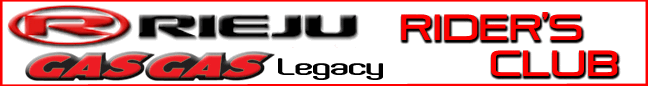
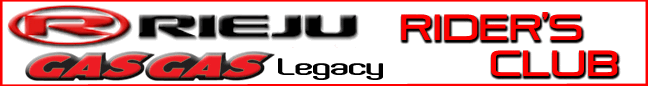 |
|
|||||||
| General Discussions & Announcements General Announcements, General Questions, e.g. What bike do I buy?, etc. |
 |
|
|
Thread Tools | Display Modes |
|
#11
|
||||
|
||||
|
I added a new sub-forum under the general category that will take you to the photo gallery
jeff |
|
#12
|
||||
|
||||
|
It's more user friendly, and adding photos was a snap! I added 12 shots to the database. I will add more soon! Gotta go, were off to the Stumpjumpers Golden Spike Harescrambles in its new location, Packwood Washington at the foot of Mt Rainer.

|
|
#13
|
||||
|
||||
|
Jeff,
I have been adding my photos and everything has been working well. Thanks for adding this functionality to the forum. How do you move pics from the default upload location to a new album? I would like to create a couple albums in my directory to help organize the photos (such as WV Trip, bike mods, etc.). Thanks
__________________
Matt Current: 2009 Yamaha FZ1 Previous: 2001 GasGas TXT280, 2001 GasGas XC250, 2004 KTM 200EXC, 2007 GasGas EC250, 2007 Husqvarna SM610, 2008 Husqvarna WB165 |
|
#14
|
||||
|
||||
|
Step #1 : Create a new album
click on "my albums" in photo menu navigation bar - you will then see "create new album". Step #2 : Move photos to new Album. Click down into the photo where you see a box below it with 'photo details' - look at the bottom of this text and you will see "admin options : edit photo". click on this and you will see a field named "change category" - select from the available albums and click "submit changes". there is probably an easier way, but this is the way I have found so far... jeff |
 |
| Thread Tools | |
| Display Modes | |
|
|
 Similar Threads
Similar Threads
|
||||
| Thread | Thread Starter | Forum | Replies | Last Post |
| Photo Categories | reiterrider | Suggestion Box | 0 | 02-28-2009 09:16 AM |
| Photo Gallery Featured Photos Change... | webmaster | General Discussions & Announcements | 1 | 03-01-2007 07:01 PM |
| Photo Gallery uploads | Bultaco206 | General Discussions & Announcements | 14 | 01-05-2007 11:36 AM |
| 06 LMS Photo Show | Boomhauer | Pictures & Videos | 0 | 12-08-2006 11:12 PM |
| Feedback on new Photo Gallery software | webmaster | GasGas Member Polls | 12 | 09-15-2006 10:55 PM |