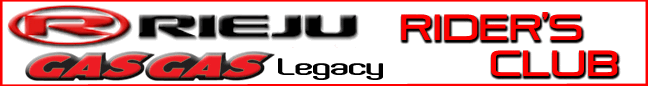
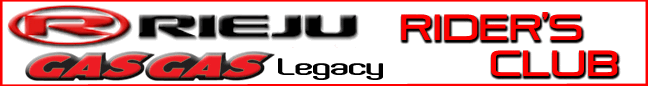 |
|
|||||||
| General Discussions & Announcements General Announcements, General Questions, e.g. What bike do I buy?, etc. |
 |
|
|
Thread Tools | Display Modes |
|
|
|
#1
|
||||
|
||||
|
Hey guys, I just picked up a Nikon D60 Digital camera. I am looking for a user freindly software for down loading pictures from the camera to my laptop. I am running Windows Vista. Any idea's would be great!
Thanks
__________________
Rick 99 EC 200 06 RM 250 AMA D36 375X OTHG 375S ***Thanks for the support : Twin Air /O'Neil Racing / Race 100% / Matrix Concepts / ODI / Mika Metals |
|
#2
|
||||
|
||||
|
If it is just downloading them then Vista should be able to do that. Just connect up the USB lead or plug in the memory chip to the pc and Vista should find the pictures.
|
|
#3
|
||||
|
||||
|
How about getting rid of Windows Vista to start with
 Just kidding as I understand it Vista is supposed to be very photo friendly and it may have all of the capabilites you need. Not sure of what to tell you other then I've had great luck with Adobe products. Usually a limited edtion version of Adobe Photoshop Elements, that often comes bundled with printers etc, is good enough for most photo editing techniques. If you don't already have a copy of Photoshop Elements I would recommed getting a "30-day trial version" from adobe.com and start there. Don't get overwhelmed by the capabilites of any photo editing software when you're first starting out as you really only need to have access to easy to use croping, brightness and contrast controls at first. Keep in mind that 95% of photography happens in the camera when you take the picture and that is when you should pay the most attention to what you're taking a picture of and what settings your using. As one of my first photo instructers told me nearly 30 years ago was to always remember "you can't turn chicken poop into chicken soup." For the last 2 and 1/2 year's I've been using Adobe Photoshop Creative Suite (CS2 I think) and find myself completely over my head with editing options most of the time so don't think you have to spend the $600 or $700 to get that progam (I think their up to CS4 now.) I'm currently "trying out" a free "30-day trial" version of Adobe's Lightroom 2, as it is designed for photographers only where Creative Suite (CS) software is designed for web and graphic designers first and photographers second. I would not recommend using Lightroom 2 for your first photo editing software as it's taking me a little time to get used to but seems to be well thought out for professional photographers. My best advice to start with is to use the K.I.S.S. method (Keep It Simple Stupid) and just concentrate on cropping, brightness and contrast then over time you'll start using other techniques to get the results that you want. As far as dissing Windows' Vista from the begining of this post I'm actually getting ready to order my next computer with that operating system to give it's "built in" photo editing software a try.
__________________
Steve Berkner I've attended 21 Six Days as a working Photojournalist Last edited by Berkyboy; 12-06-2008 at 02:02 PM. |
|
#4
|
||||
|
||||
|
I can vouch for picasa3 its a free download, iv'e been using it since it was just picasa.
If you want something that is easy to use this is it, it handles RAW images with ease and you can get a photo site for sharing, it used to be free and $25.00 a year for more storage, they have also increased the file size you can store so if your Nikon set on RAW or Large jpeg you can upload full size so other people viewing your photos can download and use. The software side of Picasa has enough adjustments you shouldn't get bored or confused using it. This is a link to my picasa site http://picasaweb.google.com/ramcclure This is a link to picasa3 http://picasa.google.com/ Good Luck with your camera. Ron ECDE200 2004 |
|
#5
|
||||
|
||||
|
Rick
Using the editing software and online storage as ramcclure200 talked about is kind of a no brainer to start with. Especially with the online storage feature they offer as you can eat up a lot of harddrive storage on your personal computer.
__________________
Steve Berkner I've attended 21 Six Days as a working Photojournalist |
 |
|
|
 Similar Threads
Similar Threads
|
||||
| Thread | Thread Starter | Forum | Replies | Last Post |
| software | pondmore | United Kingdom | 9 | 07-21-2008 07:44 AM |
| 06 LMS Photo Show | Boomhauer | Pictures & Videos | 0 | 12-08-2006 11:12 PM |
| Feedback on new Photo Gallery software | webmaster | GasGas Member Polls | 12 | 09-15-2006 10:55 PM |